Introduction
In the fast-paced world of digital design, having the right tools can make all the difference. Designify is an AI-powered design platform that aims to simplify and enhance the creative process for individuals and businesses alike. Whether you’re looking to create stunning visuals, edit images effortlessly, or automate design tasks, Designify offers a range of features to meet your needs.
In this review, we’ll explore the key features, benefits, pros, and cons of Designify to help you determine if it’s the right tool for you. From its intuitive AI capabilities to its ease of use, we’ll break down everything you need to know before diving in.

Table of Contents
Toggle✅ Key Takeaways:
✔ AI Automation – Quickly removes backgrounds, enhances images, and applies smart edits.
✔ User-Friendly – Simple interface with no learning curve, making it ideal for beginners.
✔ Time-Saving – Batch processing allows users to edit multiple images at once.
✔ Versatile Applications – Perfect for social media, online stores, and marketing materials.
✔ Affordable Alternative – A cost-effective solution compared to professional design software.
What is Designify?
Designify is an AI-powered design tool that helps users create high-quality visuals with minimal effort. It automates background removal, color correction, image enhancements, and other design tasks, making it an ideal solution for businesses, marketers, content creators, and individuals who need professional-looking graphics quickly.
With its intuitive interface and automation features, Designify allows users to transform ordinary images into eye-catching designs without requiring advanced design skills. Whether you’re working on social media posts, product images, or marketing materials, Designify streamlines the process, saving time and effort.
Key Features of Designify
Designify offers a range of AI-powered features designed to simplify and enhance the design process. Here are some of its key features:
AI-Powered Background Removal – Automatically removes backgrounds from images with precision, making it easy to create professional-looking designs.
Image Enhancement – Improves image quality by adjusting brightness, contrast, and colors for a polished final look.
Automated Design Templates – Provides ready-made templates for social media posts, marketing materials, product images, and more.
Batch Processing – Allows users to edit multiple images at once, saving time for businesses and content creators.
Custom Branding Options – Enables users to add logos, brand colors, and custom elements to maintain a consistent brand identity.
User-Friendly Interface – Designed for ease of use, making it accessible to both beginners and professionals without requiring advanced design skills.
Cloud-Based Access – Works online, eliminating the need for software downloads and ensuring easy access from any device.
Integration with Other Platforms – Can be integrated with various tools and platforms to streamline workflows.

How Does Designify Work?
Designify operates using AI-powered automation to transform ordinary images into professional-quality designs with minimal effort. The process is simple, efficient, and requires no advanced design skills. Here’s a step-by-step breakdown of how it works:”
🔹 Step 1: Upload Your Image
- Start by uploading an image from your device or drag and drop it into the Designify interface.
- You can also paste a link to an image from the web for quick access.
🔹 Step 2: AI-Powered Image Processing
Once the image is uploaded, Designify’s advanced AI automatically processes it by:
✅ Removing Backgrounds – Instantly detects and removes backgrounds for a clean, transparent image.
✅ Enhancing Image Quality – Adjusts brightness, contrast, and sharpness to improve the overall appearance.
✅ Applying Smart Adjustments – Optimizes colors and lighting for a professional finish.
🔹 Step 3: Customize Your Design
- Choose from various pre-designed templates to apply different styles to your image.
- Add custom elements such as logos, text, graphics, and brand colors to match your branding.
- Modify the layout, background, or effects to create a unique and personalized design.
🔹 Step 4: Batch Processing (Optional)
- If you have multiple images, use batch processing to edit them all at once, saving time and effort.
- Ideal for businesses that need bulk image editing for product listings, social media, or marketing campaigns.
🔹 Step 5: Download and Share
- Once satisfied with your design, download the final image in high resolution.
- Share it directly on social media, use it for marketing materials, or integrate it into other design projects.
🔹 Additional Features
✔ Cloud-Based Access – No software installation required; works on any device with an internet connection.
✔ Seamless Integration – Can be connected with other platforms and tools for a smoother workflow.
✔ User-Friendly Interface – Designed for both beginners and professionals, ensuring ease of use.
With these powerful AI-driven features, Designify makes designing effortless, allowing users to create stunning visuals in just a few clicks.
Who Can Benefit from Designify?
Designify is a versatile tool that caters to a wide range of users, from individuals to businesses. Whether you’re a designer, marketer, or entrepreneur, this AI-powered platform can help streamline your creative process. Here’s who can benefit the most:
🔹 Businesses & E-commerce Sellers
✅ Product Image Enhancement – Quickly remove backgrounds and enhance product images for online stores like Amazon, eBay, and Shopify.
✅ Brand Consistency – Easily apply logos, brand colors, and custom elements to maintain a professional look.
✅ Bulk Image Editing – Edit multiple product images at once with batch processing, saving time and effort.
🔹 Graphic Designers & Creatives
✅ Quick Design Automation – Speeds up the design process with AI-powered enhancements.
✅ Customizable Templates – Provides pre-made layouts that designers can tweak to fit their projects.
✅ High-Quality Output – Produces sharp, clean images suitable for digital and print use.
🔹 Social Media Managers & Content Creators
✅ Instant Social Media Graphics – Create eye-catching posts, banners, and profile pictures effortlessly.
✅ Background Removal for Thumbnails – Perfect for YouTubers and influencers needing standout thumbnails.
✅ Consistent Visual Branding – Helps maintain a cohesive look across all social media platforms.
🔹 Marketing & Advertising Professionals
✅ Quick Ad Creation – Generate high-quality marketing materials like banners, flyers, and posters in minutes.
✅ Time-Saving Automation – Reduces manual editing time with AI-powered adjustments.
✅ Professional-Looking Results – Ensures high-quality visuals for campaigns without needing expert design skills.
🔹 Freelancers & Small Business Owners
✅ Budget-Friendly Design Solution – Eliminates the need for expensive design software.
✅ Easy-to-Use Interface – Ideal for non-designers who need professional results without a learning curve.
✅ Fast & Efficient Workflow – Allows quick edits and downloads for immediate use in presentations, websites, or branding materials.
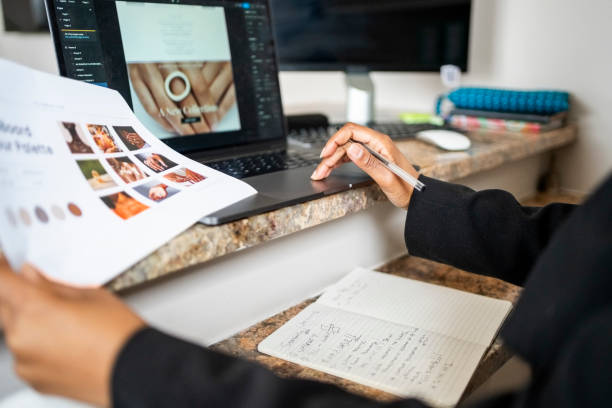
Designify Review: Pros and Cons
✅ Pros of Designify
✔ AI-Powered Automation – Automatically removes backgrounds, enhances images, and applies design improvements with minimal effort.
✔ Easy to Use – No graphic design skills are required; the intuitive interface makes it beginner-friendly.
✔ High-Quality Image Processing – Enhances images by adjusting brightness, contrast, and colors for a professional look.
✔ Batch Processing – Allows users to edit multiple images at once, saving time for businesses and content creators.
✔ Pre-Designed Templates – Offers ready-made layouts for social media posts, marketing materials, and e-commerce images.
✔ Cloud-Based Access – Works online without the need for software installation, making it accessible from any device.
✔ Custom Branding Options – Enables users to add logos, text, and brand elements for a consistent visual identity.
✔ Affordable Alternative to Professional Software – Eliminates the need for expensive design programs like Photoshop for basic editing tasks.
❌ Cons of Designify
✖ Limited Advanced Editing Features – While great for quick edits, it lacks the advanced customization options found in professional tools like Adobe Photoshop.
✖ Internet Connection Required – Since it’s a cloud-based tool, an active internet connection is needed to use it.
Designify is Right for You If:
✔ You Need Quick & Easy Image Editing – If you want a tool that automatically removes backgrounds, enhances colors, and improves image quality without manual effort, Designify is a great choice.
✔ You Are an E-Commerce Seller – Whether you sell on Amazon, Etsy, eBay, or Shopify, Designify helps create professional-looking product images effortlessly.
✔ You Create Social Media Content – Ideal for influencers, marketers, and content creators who need eye-catching visuals for Instagram, Facebook, YouTube, and TikTok.
✔ You Want to Save Time with AI Automation – If batch processing and automated editing can speed up your workflow, Designify is worth considering.
✔ You Need a Budget-Friendly Design Solution – No need for expensive software like Photoshop if your goal is simple but effective image edits.
✔ You Prefer a Cloud-Based Tool – Since Designify runs entirely online, it’s perfect if you need a design tool that works from any device without installation.

🌟🌟🌟🌟🌟 Designify Real Results and Testimonials
🛍️ Sarah M. – E-Commerce Seller
⭐️⭐️⭐️⭐️⭐️
Designify has been a game-changer for my online store,” keeping them concise and focused. The AI background remover saves me hours of editing time, and my product images now look so professional. Sales have increased because my listings look cleaner and more polished!”
🎨 Jake R. – Graphic Designer
⭐️⭐️⭐️⭐️⭐️
“I was skeptical at first, but Designify’s AI-powered tools are incredibly useful. While I still use Photoshop for complex projects, I rely on Designify for quick edits, background removal, and bulk processing. It’s a huge time-saver!”
📢 Emily T. – Social Media Marketer
⭐️⭐️⭐️⭐️⭐️
“As a social media manager, I need eye-catching content daily. Designify makes it so easy to create high-quality posts, banners, and ads. The automation features help me maintain a consistent brand look without spending hours on editing!”
Designify Review: Conclusion
Designify is a powerful AI-driven tool that simplifies image editing, making it accessible to e-commerce sellers, marketers, content creators, and small businesses.
With its automated background removal, image enhancement, and batch processing features, it allows users to create professional-quality visuals in just a few clicks.
Its user-friendly interface makes it ideal for beginners, while its time-saving AI automation is perfect for those who need quick edits without advanced design skills.
However, it may not be suitable for complex graphic design projects that require extensive manual control. Overall, Designify is a fantastic solution for anyone looking for a fast, efficient, and affordable way to enhance images without the hassle of traditional editing software.
Designify FAQs – Frequently Asked Questions
🔹 What is Designify?
Designify is an AI-powered design tool that helps users quickly edit images by removing backgrounds, enhancing quality, and applying design improvements automatically.
🔹 How does Designify work?
Designify uses advanced AI technology to analyze and edit images. Simply upload an image, and the tool will automatically enhance it by adjusting brightness, colors, and contrast while also offering customization options.
🔹 Is Designify free to use?
Designify offers both free and premium features. While you can use basic background removal and enhancements for free, advanced tools and batch processing may require a paid subscription.
🔹 Do I need graphic design skills to use Designify?
No! Designify is user-friendly and fully automated, making it perfect for beginners, business owners, and content creators who want professional-quality images without any technical expertise.
🔹 Can I use Designify for bulk image editing?
Yes! Designify offers batch processing, allowing you to edit multiple images at once—ideal for e-commerce sellers and marketers who need consistent branding across multiple products.
🔹 Does Designify work on mobile devices?
Yes! Designify is a cloud-based tool, meaning you can use it on any device with an internet connection, including smartphones, tablets, and desktops.
🔹 What file formats does Designify support?
Designify supports common image formats like PNG, JPG, and JPEG, ensuring compatibility with most platforms and devices.
🔹 Can I add my own branding and logos to images?
Yes! Designify allows users to customize images by adding logos, text, and branded elements to maintain a consistent look across marketing materials.
🔹 Is there a limit to how many images I can edit?
There may be usage limits for free users, but premium plans offer extended or unlimited access depending on your subscription level.
🔹 Who should use Designify?
Designify is perfect for e-commerce sellers, social media influencers, marketers, small business owners, and anyone who needs quick and high-quality image edits.
Disclaimer: This article is for informational purposes only and does not constitute financial or investment advice. It is advisable to conduct thorough research and exercise caution before making any financial decisions.
Affiliate Disclosure: This product review contains links that may earn us a small commission if you choose to purchase the recommended product, at no extra cost to you. This commission supports our research and editorial team. Rest assured, we only recommend high-quality products.

Read More Article: Email Millionaire Review by Glynn Kosky: An Honest Insight


